How do I Order Object Storage as an Existing User?
Can I order object storage as an existing user?
You can order object storage as an existing user via the Customer Control Panel. You can find a quick guide below on how to order object storage as an existing user.
How do I order object storage as an existing user?
- Log in to the Customer Control Panel:
- Click "Storage" from the left hand side of the page and then click "Object Storage (Buckets)" and you should see this page:
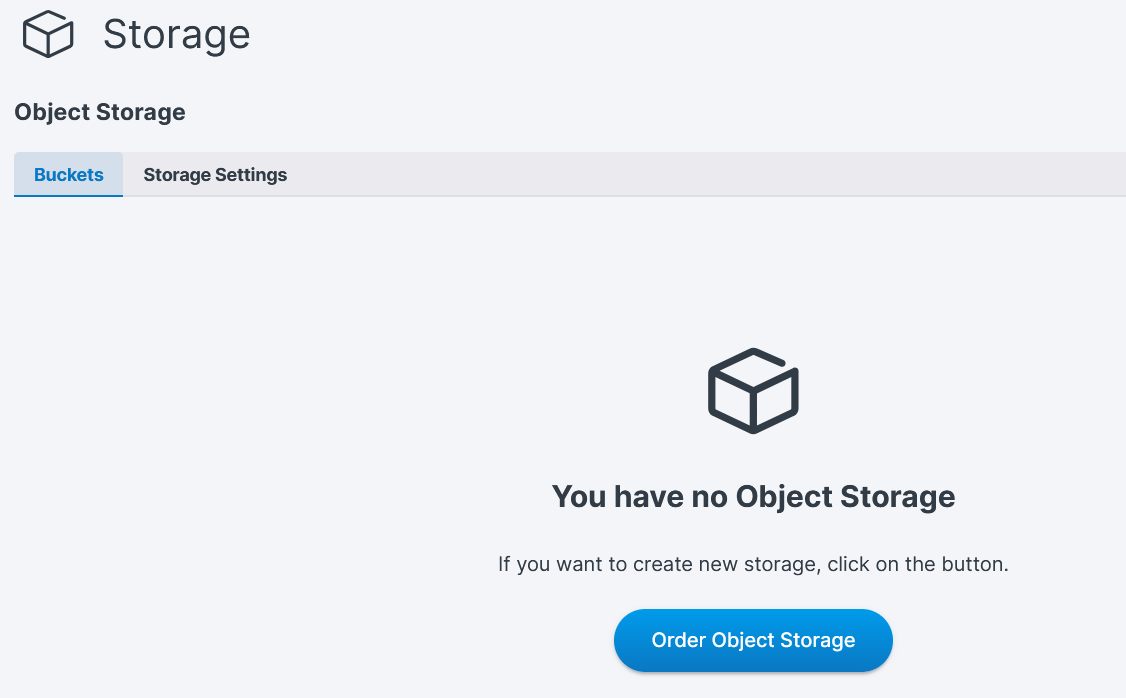
- Click the "Order Object Storage" button.
- Select the amount of capacity you want for your new object storage. The amount of storage you select must be a multiple of 250 GB.
- From the drop-down list, select the region for where you want your Object Storage.
- Review the options you've selected.
- Click the "Order & Pay" button and the object storage will be added to your payment.
Was this article helpful?
That’s Great!
Thank you for your feedback
Sorry! We couldn't be helpful
Thank you for your feedback
Feedback sent
We appreciate your effort and will try to fix the article