I Have Forgotten My Server's Password, How Do I Reset It?
If you have forgotten your server’s password or simply want to set a new one, you can reset it directly from the Contabo Customer Panel.
Important limitations
The Password Reset function works only for Linux servers and resets the password for the root user.
It does not work for the Windows Administrator account.
Due to Microsoft’s security restrictions, Contabo cannot generate or reset the Administrator password for Windows servers.
If you lost access to a Windows server, please refer to the Contabo blog article on how to recover your files in that scenario.
TABLE OF CONTENTS
- Resetting the Root Password for a Linux Server via my.contabo.com
- Resetting the Root Password for a Linux Server via new.contabo.com
Resetting the Root Password for a Linux Server via my.contabo.com
1. Log in to the Contabo Customer Panel
Visit https://my.contabo.com and log in with your customer credentials.
2. Navigate to the Server Overview
Go to Server control, VDS control, or VPS control, depending on the type of server you want to reset.
3. Open the Server Management Page
Click Manage next to the server for which you want to reset the password.
4. Select the Password Reset Option
From the menu, click Password Reset to open the reset interface.
5. Choose How You Want to Set the New Password
Under the Password section, you can choose between two options:
- Add and store password: Enter or generate a new password and assign it a name so it can be saved in the panel for future reference.
- Enter a password without saving: Enter a new password that will not be stored in the control panel.
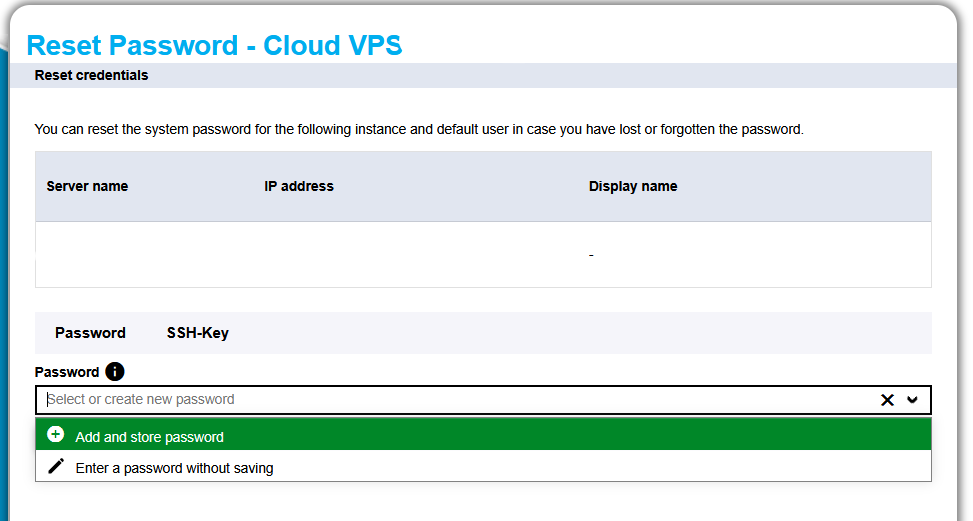
6. Confirm the Action
After entering the password, click Reset credentials to begin the password reset process.
⚠️ Important: Make sure to remember or securely store your new password. It cannot be retrieved later.

7. Wait for the Reset to Complete
The process usually takes a few minutes. During this time, the server will apply the new root password.
8. Log In Using the New Password
Once the process is complete, access your server via SSH using the newly set root password.
Resetting the Root Password for a Linux Server via new.contabo.com
1. Open the Servers & Hosting Section
After logging in at https://my.contabo.com, click on Servers & Hosting in the left-side navigation menu.
2. Select Your Server Type
Choose the corresponding product category - VPS, VDS, or Dedicated Servers - depending on which server you want to reset.
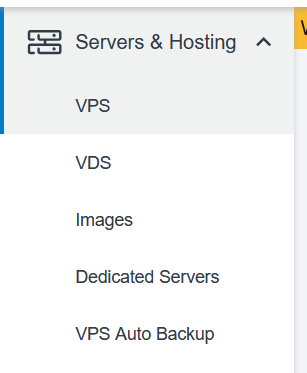
3. Open the Server Options Menu
Locate your server in the list, then click the three-dot menu (⋮) to open additional actions.
4. Select Reset Credentials
From the drop-down menu, click Reset credentials to open the password reset interface.
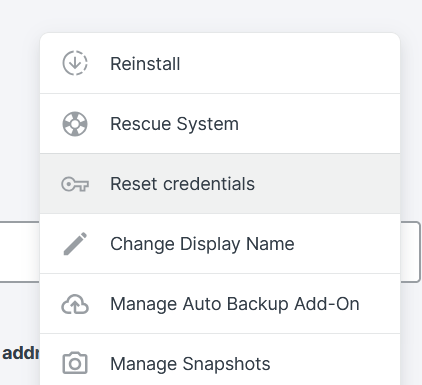
5. Choose How to Set the New Password
Under Password, choose one of the available options:
- Add and store password: Enter or generate a new password and assign a name. It will be securely stored in the panel.
- Enter a password without saving: Enter a new password that will not be stored in your account.
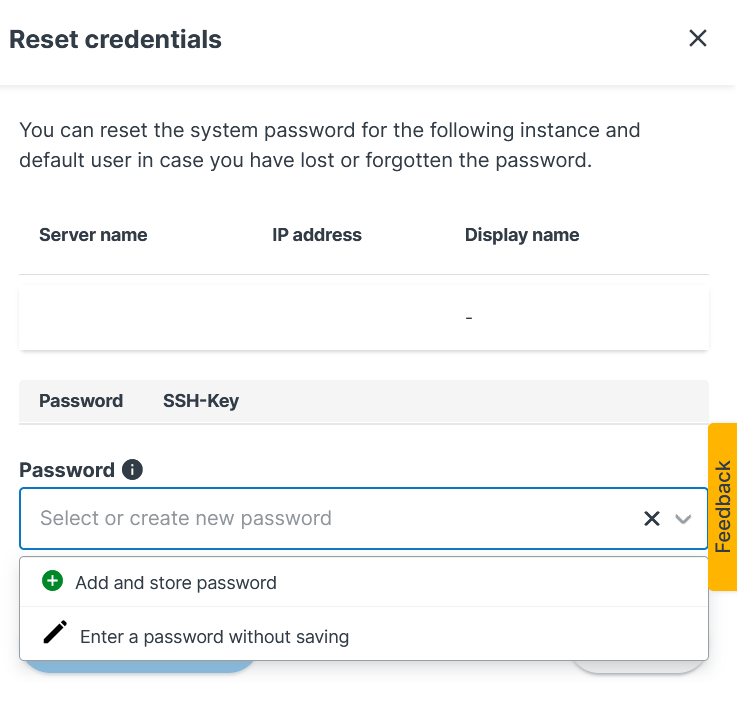
6. Start the Reset Action
Click Reset credentials to proceed with applying the new password.

7. Confirm the Warning
Confirm that you have securely stored the password. Click Confirm to finalize the reset process.
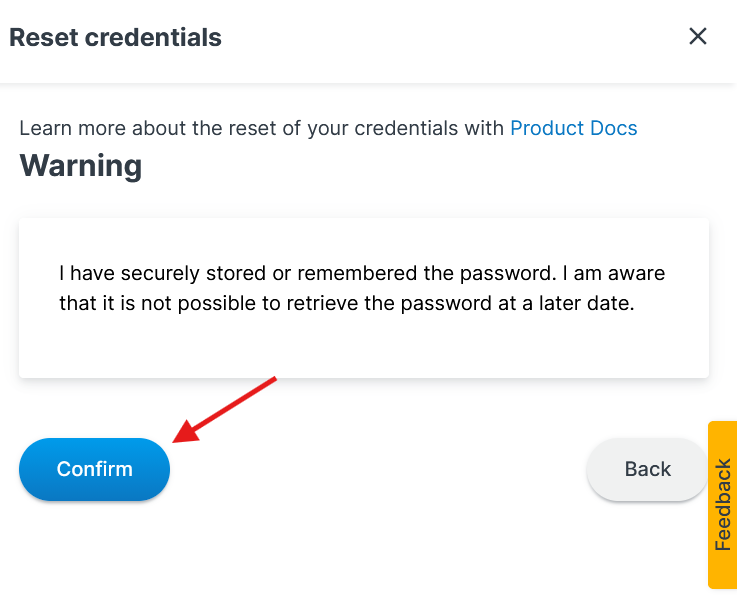
8. Wait for Completion
The reset process will take a few minutes. Your server will apply the newly set root password.
9. Log In Using the New Password
After the process completes, you can access your server using the newly configured root password.
Was this article helpful?
That’s Great!
Thank you for your feedback
Sorry! We couldn't be helpful
Thank you for your feedback
Feedback sent
We appreciate your effort and will try to fix the article