I have several Contabo services, can I set a single billing date for all my services?
It is possible to set a single billing date for all of your Contabo services through the Customer Panel.
This means that if you have several Contabo services with different billing dates, you can merge all the billing dates into one and pay for all your Contabo services with a single payment.
For example, you can set all your Contabo services to be paid on the 1st of each month in one combined payment.
Follow the steps below to set a single billing date for all your Contabo services. Keep in mind that the billing date can be changed up to 3 times per month.
How can I set a single billing date for all my Contabo services?
- Login to the Customer Panel.
- Click 'Account' on the left hand side of the page:

- Next, click 'Billing & Payment' from the drop-down menu:

- Click on the pencil button next to 'Individual billing dates for each service' under 'Frequency of payment requests'
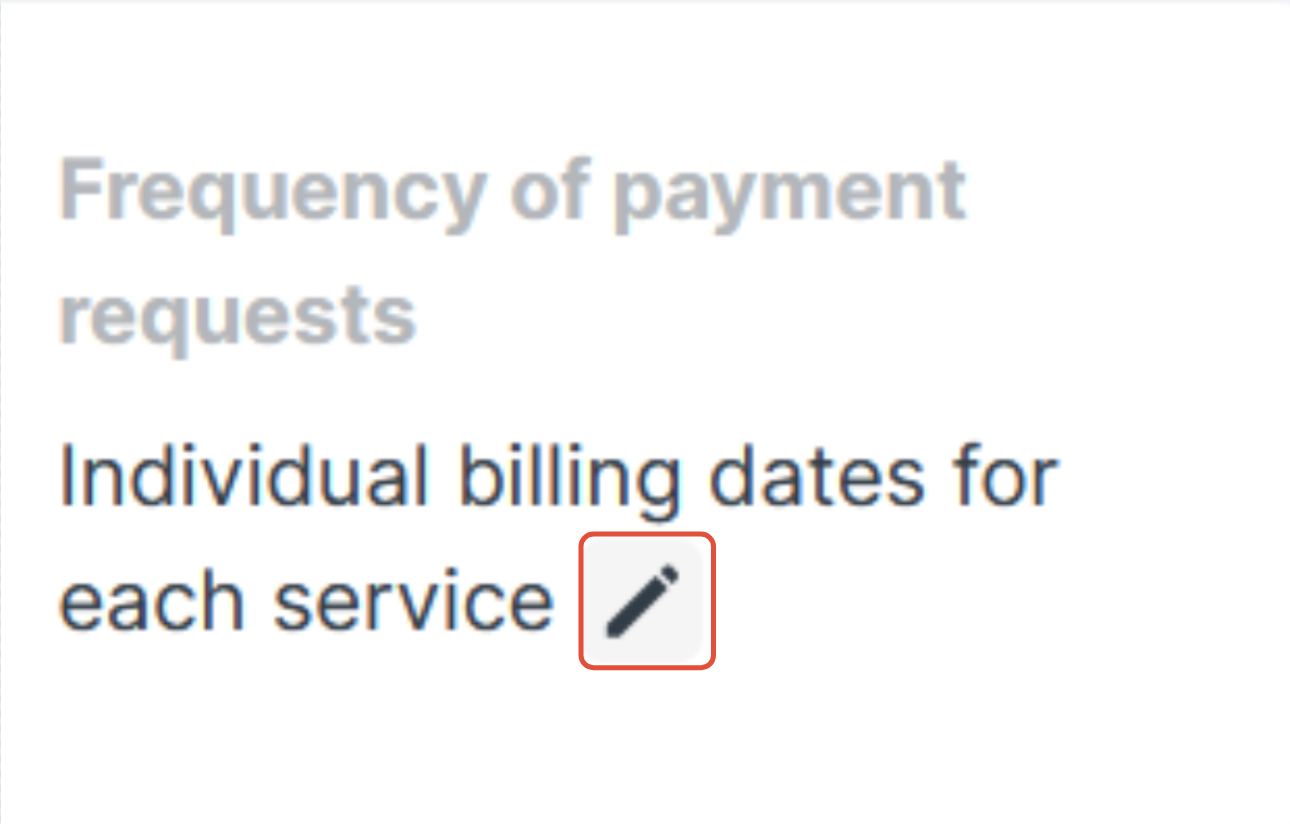
5. Choose your preferred billing date
- If you want all of your services to be billed on the same day of the month, select 'Unique payment date for all services', then choose the day of the month when you'd like your services to be billed.
- If you want your services to be billed separately, on the due date of each subscription, select 'Individual billing dates' for each service.
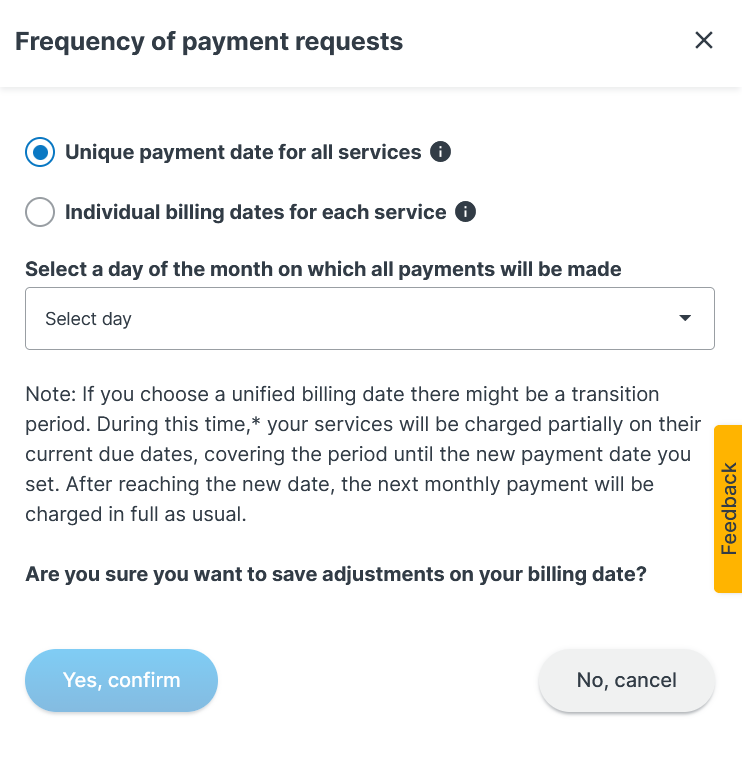
As mentioned in the note in the screenshot above, if you chose the 'Unique payment date for all services' option, there might be a transition period during which your services will be charged partially on their current dates until the new payment date is set. Once the new payment date is reached, the next monthly payment will be charged in full, this payment will then cover all your services in one combined payment.
Please note that if you order new services in the future and have a single payment plan, your new services will automatically be included in the single payment plan.
Was this article helpful?
That’s Great!
Thank you for your feedback
Sorry! We couldn't be helpful
Thank you for your feedback
Feedback sent
We appreciate your effort and will try to fix the article